Cleanliness is essential, whether you work in an office, from your home, or you have yourself a home office, as you spend most of the time there. The efficiency of your work significantly decreases if you have half your desk covered with mounts of paperwork and the other half with stationery. A clean office is crucial for the health and morale of employees and for maximum productivity.
While it might sound like a tiresome task, once you enter an official organization, you will notice its positive outlook on your work. A clean and organized workspace is not only the key to improving productivity, but it also fosters a professional image. If you ever need to outsource your office maintenance, MyCleaningAngel is at your service! If you plan to clean your office on your own, read ahead for our office cleaning tips.
How can you keep your Office Clean?
Cleaning an office is a relatively easy task. While office organization comes naturally to some, you only need a little push to get started. Employees at small home offices generally look after the space themselves. Others might hire a cleaning staff and hand them a list of chores to complete during the day. This allows employees to focus on their job and work in a comfortable, clean environment. Some firms might even outsource their cleaning services to service providers.
Regardless of whether you intend to outsource or clean your office space by yourself, here are our top 10 office cleaning tips for you.
Start by Organizing your Desk
The first step to office organization is to remove all the items from the desk surface and sort them into categories. This would include making separate sections for paper documents and office supplies. Take your organizing game up a notch by assigning a designated spot for each category of items and labeling them with a label marker or sticky note. If you think the labeling will ruin your workplace aesthetic, try assorting your belongings in separate drawers, shelves, or containers.
Imagine being able to fetch a document instantly instead of shuffling through a pile of papers sitting on your desk. Wouldn’t that be amazing? Start by filing all necessary forms and documents in a binder or labeled file. If you have a large office desk with ample space, you can keep your folders in a designated corner or place them in a designated drawer. Any excess filings or paper you may not need urgently can reside in a carton or box under your table.
Get Rid Of the Things You Do Not Need
Suppose you have a load of unattended paperwork, filed documents, your laptop, and other office supplies sitting on your desk. In that case, you will be irritated and anxious throughout your day at work. This will not only slow you down but affect the quality of your work. Removing things you do not need from your tabletop can create a more relaxed and calming work environment. The more space you have at your table, the more comfortable you are likely to be, which will only improve the efficacy of your work.
Office organization and decluttering are shown to reduce stress levels to a great extent. It is natural to feel overwhelmed by the chaos on your desk. Hence, place office stationery in their designated drawer or shelf once you use them. Once you start working with a tidy desk, you will notice that you have gotten better at time management and have increased motivation for your work. Accomplishing the given tasks will boost your morale and provide a sense of self-satisfaction, which only adds to your drive to work better in the future.
Keep your Computer Clean
The crooks in your computer hardware are a breeding ground for dust and bacteria. Our best office-cleaning tip for preventing bacteria growth includes regularly dusting your computer’s exterior using a soft cloth or microfiber towel. We understand that getting into the keys of your keyboard or the dips of your mouse is a lengthy task. Try using a cotton swab or a computer vacuum to clean out dust from impossible places.
The best cleaning method for sticky keys is to dampen your cotton swab with water or a mild cleaning solution. Ensure your computer is not plugged into a socket while doing this. Above all, avoid eating or drinking near your computer to prevent spills or crumbs from getting inside, making it more challenging to maintain a clean office.
Clean the Corners and Crevices of your Office Space
The corners of your office space usually go unnoticed while cleaning. Unfortunately, they are also the breeding grounds for molds and deadly bacteria. When dusting, do not only consider tabletops and obvious furniture. Go for the tops of shelves, cabinets, and other high areas likely to collect dust. This may also include windows and windowsills.
Pay attention to the edges and corners, especially if you have complicated designs on your windowsills that are hard to reach. Dust and grime accumulating in such spaces can often be impossible to clean. Often, dusting grimy areas may not seem feasible. You can always resort to vacuuming with a crevice tool that will get all the crooks and crevices of your office space.
Most people forget to remove dirt and grime from their keyboard, mouse, and other gadgets attached to the computer. They might appear clean, but once you use swabs to clean out the cracks in your electronic devices, you will be surprised at how much grime has been building up in them. While soft cloth or microfiber towels are preferred to clean electronic gadgets, you can remove difficult stains or fingerprints with a slightly damp cloth.
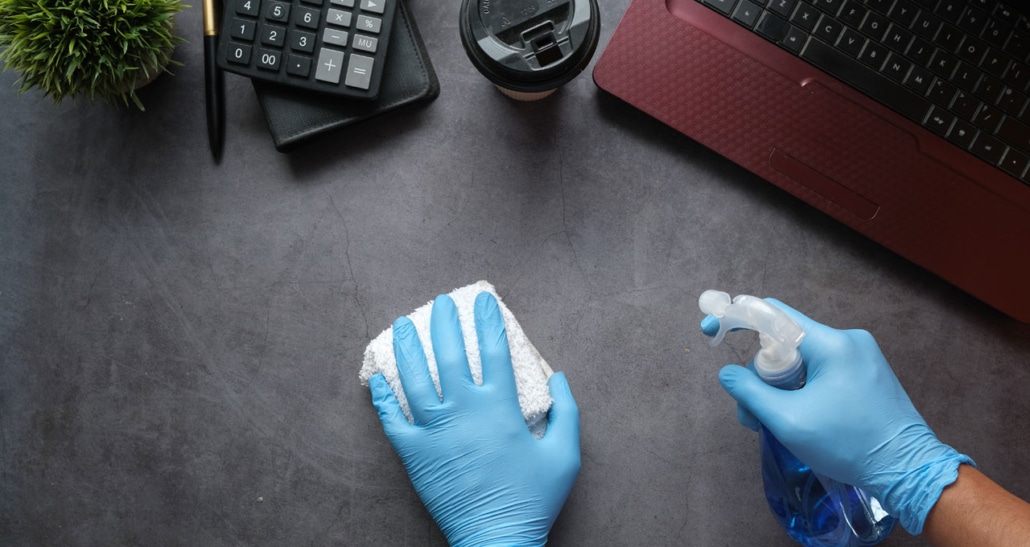
Do not forget to clean your Office Chair
Your office chair has your back throughout your job, literally and metaphorically. Neglecting the cleanliness of your chair would be unfair! An upholstery tag with your chair will guide you about cleaning practices. A vacuum does the job of extracting all the debris and loose dust particles from the mesh seat.
If your office chair has a leather seat, try cleaning them with mild dish soap and warm water. Remember never to scrub leather chairs. Instead, dip your cloth in the cleaning solution and gently wipe down the chair. Always use a leather conditioner after a cleaning job.
Frequently oil or lubricate the moving screws of your chair so you never have to experience your chair getting stuck when you try to stretch your back while sitting on it. Use a clean microfiber towel to clean the hard surfaces or parts not covered by cloth. Dirty chairs are likely to get you sick since you sit on them all day, inhaling dust particles. Frequently sanitize your office chairs as it prevents the buildup of bacteria and mold in the crevices.
Avoid Eating at your Desk
While we have already mentioned avoiding eating near the computer, you should avoid eating at your office desk. If you are having lunch, join your colleagues at the cafeteria table to ensure clean office rooms and some time to bond with them. Even if you are working from your home office, try having lunch in your dining room with a family member. This way, you will not only maintain a clean office but also get to spend quality time with your colleagues or family as a tiny pause between work.
If your workplace cafeteria is small and you have no choice but to eat at your desk, maintain cleanliness. Dispose of any wrappers or disposable cutlery after you have finished eating. If you have any leftovers, pack them neatly and place them back in your lunch bag before you accidentally spill them all over your paperwork!
Take Responsibility for Keeping your Workplace Tidy
The most significant step towards office maintenance is responsibly putting your trash away. While every individual is responsible for the mess they create, your office is a team of employees, and a team requires teamwork to succeed. It is natural for some employees to make a lot of mess at their desks or in the office space. Do not shy away from offering help to your coworkers in keeping their workspace tidy, if they need it. You will only be cleaning your own office, after all.
Some individuals work at large firms with office cleaners at their disposal every hour of the day. If you see any place that is too dirty, even the restroom, ask your cleaner to clean it for you. This way, you will be encouraging a culture of cleanliness and tidiness in your workplace and leading by example by taking responsibility.

Dispose of the Waste Properly
When you have been sitting at your table engrossed in your work for hours, it is challenging to break the flow and dispose of your waste in a nearby trash can. This is why we suggest keeping a bin right near your office desk, which does not require you to leave your seat. You are more likely to get rid of the trash if the container is closer to you.
Now comes the critical part – disposing of the waste properly. Just throwing away all your trash into a can is not enough. It would be best if you were mindful of which items can be recycled. Start by separating your waste and separating glass, cardboard, paper, metal, and plastic from non-recyclable items, such as food waste.
Get your office to place separate bins in your office, each designated to collect different sorts of garbage. Labeling each container prevents contamination, and all the recyclable, non-recyclable, and compostable waste is bound to end up where it should.
Next, store the waste properly until the garbage collector picks them up from your office. This way, you will maintain office hygiene and keep your employees healthy.
Keep the Disinfectants at Arm’s Length
After COVID-19 shocked the world, disinfectants have been more readily available in the market and are being used by almost everyone and everywhere. Even after the virus has gotten under control, we encourage you to continue their use in your offices and keep cleanliness and sanitization a priority.
Disinfectants prevent the spread of germs and bacteria and enhance air quality by removing harmful pollutants and odors from your office environment, making work a pleasant experience for all employees. It is incredibly annoying when you want to type up a quick email, but your keyboard is sticky. Above all, a clean and well-maintained office reflects positively on the company and its professional image.

Hire a Professional Cleaning Service
If your cleaning needs extend beyond light cleaning, consider outsourcing to cleaning services like My Cleaning Angel. Start by determining your cleaning needs. These will include mapping out the size of your office, the specific cleaning tasks required, and the frequency of cleaning required. This enables you to get a quote according to your cleaning needs.
Hiring a professional cleaning service will save you time, but you can now utilize that time to focus on your core tasks and responsibilities. With the improved techniques and technology that professional cleaners use, you will experience improved health and hygiene around your office.
Professional cleaners like MyCleaningAngel also ensure consistency, promise expertise, and promote a healthier working environment.
Conclusion
You can maintain an organized and clean office by implementing simple habits like decluttering regularly, organizing your space, and wiping down surfaces. We hope to bring productivity and prosperity to your workspace with our top 10 office cleaning tips. Remember, a clean office improves morale and creates a positive impression on visitors and vendors. Hence, make office organization a priority today with our cleaning services, and notice the change yourself!
Hiring a professional cleaning service is y our best option if you need more time! Book cleaning services online with us. Experience increased productivity, improved health, consistency, cost-effective services, and expertise with My Cleaning Angel. Get a quote from us today and achieve a clean office environment.







